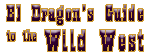 |
|

Chats (What are they and how to use)There are 2 categories: text and vocal (quick chat) Text chats There are [3] types of text chats: Global - Green text, no location information given, readable by all on server. To use global chat either hit the '~' key for a drop down menu (you will be immobile while typing) or hit 't'. Hitting the 't' key will allow you to type w/ one hand and still turn and shoot with the mouse. Any text that you type that is global will appear on the screen as green and both teams will be able to read it. Use this for talking to a player on the other team or giving out info that you don't mind the enemy receiving. Team - Blue text, only your team can see, gives your location To use Team chat hit 'y'. Hitting the 'y' key will allow you to type w/ one hand and still turn and shoot with the mouse. Team text will appear blue on your screen. This is recommended for informing your team only. Tell_target - Purple text, only you and the person in your sites will see, Gives location and los (line of site) in message. This can only be done as a bind (bind KEY "tell_target MSG") or by togging the console and typing /tell_target MSG almost impossible. Vocal (Quick chats) These are audible chats that are accessed by hitting the 'v' key followed by some numbers. These are more effective that the text chats for you hear them as well as read them. Vocal chats will give your name, your location (your team only) and your message. Calling a medic (V21) will get you a much better response than typing medic in a text chat. Basically there are 6 types of vocal chats: Statements, Requests, Commands, Talk, Global, and Function. I recommend you to copy and print this list for quick reference.
|